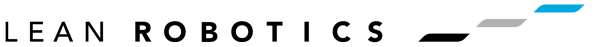Assistenza tecnica di primo livello per YOUring
Forniamo assistenza tecnica di primo livello per i marchi distribuiti e non solo.
Puoi consultare le domande frequenti e se non trovi risposta puoi compilare la form per inviarci la tua richiesta di supporto.
F.A.Q. / Domande frequenti per YOUring
Il secondo connettore del YOUring è un connettore pass-through. Fornisce energia a seconda dell’effettivo consumo energetico dello YOUring; sul picco (vedi specifiche sul manuale) sono disponibili 200 mA (600 mA del connettore UR – 400 mA dello YOUring).
- Dopo aver salvato un punto con l’istruzione YOUteach, se si desidera salvare punti aggiuntivi, è necessario evidenziare l’istruzione YOUteach nell’albero dei programmi e cliccare il pulsante blu. Se non si segue la procedura descritta, Polyscope mostrerà un’eccezione java.
- La funzione YOUteach può solo acquisire nuovi punti, purtroppo non c’è modo di cambiare i waypoint già esistenti
- Per utilizzare la funzione YOUteach consigliamo di aggiornare l’URcap almeno alla versione 2.1.3. presente nel nostro sito di supporto: https://tools.alumotion.eu/youring/support/
- La funzione YOUteach richiede almeno una versione > 3.5 del software Polyscope.
- Se nessuno dei suggerimenti di cui sopra risolvere il problema nodo, impostate la lingua di UR in inglese in modo da evitare un eventuale problema di traduzione.
Se uno YOUring è correttamente alimentato ma non è connesso, si illuminerà con luce blu e verde. Questa situazione può accadere se c’è un segnale debole tra chiavetta USB e YOUring.
Le principali cause sono:
- alta distanza: si consiglia di mantenere una distanza tra chiavetta USB e YOUring al massimo di 5 m
- presenza di ostacoli tra la chiave USB e YOUring che fungono da “scudo” per il segnale
Per risolvere il problema è possibile:
- utilizzare una prolunga USB e tenere la chiavetta USB fuori dal controller
- inserire la chiavetta USB nel teachpendant
Se nessuna delle soluzione proposte risolve inviare il log dello YOUring a youring-support@alumotion.eu.
3. Inserire una pendrive nel teachpendant e copiare all’interno la cartella youring_logs
4. Inviare la cartella a youring-support@alumotion.eu
Questo problema è legato ad un elevato consumo di memoria da parte del daemon.
Aggiornare la versione l’urcap alla versione 2.4.1 disponibile a questo link: http://tools.alumotion.eu/it/youring/supporto/
Attenzione questa versione è disponibile per versione SW di Polyscope UR CB3.1 SW 3.11+, UR eSeries SW 5.5.11+
Durante l’utilizzo di YOUteach, premendo il pulsante blu viene visualizzato un errore Inverse Kinematics e il punto non viene salvato.
Aggiornare la versione l’urcap alla versione 2.4.1 disponibile a questo link: http://tools.alumotion.eu/it/youring/supporto/
Attenzione questa versione è disponibile per versione SW di Polyscope UR CB3.1 SW 3.11+, UR eSeries SW 5.5.11+
Aggiornare la versione l’urcap alla versione 2.4.1 disponibile a questo link: http://tools.alumotion.eu/it/youring/supporto/
Attenzione questa versione è disponibile per versione SW di Polyscope UR CB3.1 SW 3.11+, UR eSeries SW 5.5.11+
Non aprire o smontare lo YOUring. In caso di apertura o smontaggio del dispositivo, lo YOUring sarà fuori garanzia e Alumotion si riserva di addebitare l’intero costo dello YOUring.
The second connector on the YOUring is a pass-through connector. It gives power depending on the actual power consumption of the YOUring; on the peak (see the specifications) are available 200 mA (600 mA of UR connector – 400 mA of the YOUring).
- After saving a point with the YouTeach instruction, if you want to save additional points, you have to highlight the YouTeach instruction in the program tree and then you can click on blue button. If you don’t follow the above procedure, Polyscope will show a java exception.
- The YouTeach function can only acquire new points, unfortunately there is no way to change existing waypoints by using the YOURing.
- If you need to use the YOUTeach function we recommend you to update the YOURing URCap at least at version 2.1.3. You can download it from our support site: https://tools.alumotion.eu/youring/support/
- Note that the YouTeach feature requires at least a > 3.5 Polyscope software version.
- If none of the above suggestions solve the node problem, try to set the UR language to English, it could be a translation problem, if so we will fix it as soon as possible.
If a YOUring is correctly powered but is not connected it will show a rotating animation of blue and green light until it connects. This situation can happen if there is weak signal between a USB key and YOUring.
Possible causes that lead to a weak signal could be:
- high distance: we suggest to maintain max 5m distance beetween YOUring and USB device
- obstacles presence between the USB key and YOUring that can act as a “shield” for the signal
If you have similar situation please try the following tips:
- Get an USB extension cable and put USB key out of UR control Box
- Put USB key in teach pendant
This problem is related to a high memory consumption by the daemon.
Update the urcap version to version 2.4.1 available at this link: http://tools.alumotion.eu/youring/support/
Attention this version is available for SW version of Polyscope UR CB3.1 SW 3.11+ and UR eSeries SW 5.5.11+
When using YOUteach, pressing the blue button displays an error of Inverse Kinematics and the point is not saved.
Update the urcap version to version 2.4.1 available at this link: http://tools.alumotion.eu/youring/support/
Attention this version is available for SW version of Polyscope UR CB3.1 SW 3.11+ and UR eSeries SW 5.5.11+
Update the urcap version to version 2.4.1 available at this link: http://tools.alumotion.eu/youring/support/
Attention this version is available for SW version of Polyscope UR CB3.1 SW 3.11+ and UR eSeries SW 5.5.11+
Do not open or disassemble the YOUring. Please be aware that in case of opening or disassembling of the device, the YOUring will be out of warranty and Alumotion reserves to charge the entire cost of the YOUring.
TICKET / Invia una richiesta di assistenza
Questa form ci permette di chiedervi i dati necessari per darvi un supporto efficace evitando l’invio di richieste successive per avere ulteriori informazioni necessarie alla risoluzione del vostro problema.